
The problem with time management for blogging has been a lack of a useful planning device. Well, those days are now over. Thanks to blog consultant Andy Wibbels, of Andy Wibbels Instant Global Impact, a useful and very usable blog planning calendar is available for free download.
As is so often the case, the idea of a blogging planning calendar was a collborative effort. Inspired by a recent telesminar with marketing expert Yvonne DiVita of the must read Lip-Sticking blog, Andy developed the downloadable daily blogging reminder worksheet.
As a result of the teleseminar conversation, the Blogger Editorial Calendar was born.
Andy provides the following explanation of the genesis of the blog calendar concept with Yvonne DiVita:
In that call, she suggests bloggers use an editorial calendar to keep their blogging on track throughout the week: pick a topic to cover for each day of the week and stick to it. That way, there’s no friction in figuring out what to post for a given day. You can choose certain topics for each day of the week, a certain category to post in, a certain type of post format (interivew, top 10 list, etc). The important part is that you are removing another brick of potential writer’s block.
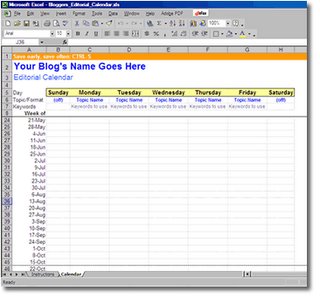
Andy also provides useful step by step instructions for making the worksheet work for you and your blog:
How to Use This Worksheet
To get started, click on the Calendar worksheet in this file (the set of tabs at the bottom of the window). At the top is each of the seven days of the week.
First, mark out the days that you are going to be ‘off’. In the sample worksheet I’ve marked off the weekends.
Then, type in the topic or format for each day of the week that you plan to write.
In the row under that, write in the keywords that you should be using in your post title, entry and excerpt.
Under all that is a list of each week in 2006. You can simply use X’s to note when you’ve written your post. If you don’t post on a particular today you can type in your excuse (if excuses keep popping up, maybe you shouldn’t be writing for that day or topic). You can also use the worksheet to plan your posting so if you have five ideas for the next five Mondays, go ahead and type them in so you don’t forget.
If you schedule a week’s-worth of posts in advance, you can use this worksheet to mark what you’ve already programmed into your blog platform.
The worksheet is available for download in Excel format (26 KB) or OpenOffice format (19 KB).
Download your own Blogger Editorial Calendar today and get your blogging life planned and in order.
You'll then have more time to enjoy the rest of your life.
No comments:
Post a Comment